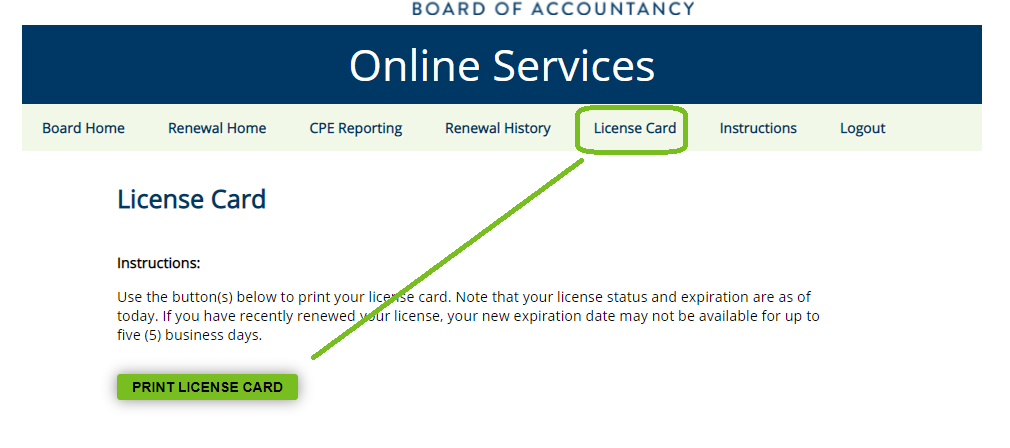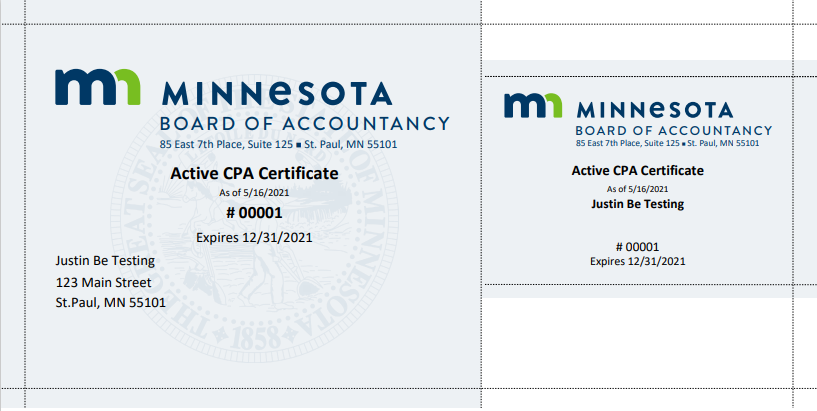Reinstatement
The Board may reinstate a suspended, revoked, or surrendered certificate. Depending upon the circumstances, the Board may require that the person submit evidence of obtaining a certain number of continuing professional education credits or place other conditions on reinstatement that it finds appropriate and necessary to ensure the protection of the public and that Board statutes and rules are upheld. See MN Statute 326A.09 for more information.
To request reinstatement, use the form below:
Reinstatement Application
NOTE: If your license has expired and was never formally revoked, please submit a Individual CPA Certificate LATE Renewal Form -- NOT the Reinstatement form.
To Request a Status Change
See the CPE page for details on CPE reporting required for status change.
From Active to Inactive
- This request must be made at the time you renew in the fall.
- You must be current with your Active status CPE reporting requirements.
- Use Online Renewal to record your CPE and make your renewal/status change request.
- If you cannot use the online system or have supporting documentation you need to send to the Board office, complete the paper renewal form.
From Inactive to Active
- If you need your status change to take place immediately:
- Submit to the Board a completed Status Change to Active Request Form
- Submit 120 hours of qualifying CPE earned no more than three calendar years prior to the date the Board received your status change application.
- Your Inactive license cannot be expired more than one year. If it is, you must first get your Inactive license current before requesting change to Active.
- If you want your status changed on January 1 of the coming year:
-
Make this request when you renew in the fall, using the paper renewal form. Follow the instructions for "Inactive Changing to Active."
- Submit 120 hours of qualifying CPE as instructed on the reporting form and MN Rule 1105.3000(D).
- Your Inactive license cannot be expired more than one year. If it is, you must first get your Inactive license current before requesting change to Active.
From Exempt or Retired to Active
- Submit 120 hours of qualifying CPE earned no more than three years from the date the Board received your status change application.
- Submit to the Board a completed Status Change to Active Request Form.
From Active or Inactive to Exempt
- While there is no status change fee for exempt, if your license (Active or Inactive) has already expired, late filing fees will apply.
- If you hold an Active license and it is after the June 30 CPE earning deadline, you must be compliant with the 1- and 3-year reporting requirements you incurred while holding that Active license.
- Submit to the Board a completed Exempt Election Form.
From Active, Inactive, or Exempt to Retired
- If you hold an Active license and it is after the June 30 CPE earning deadline, you must be compliant with the 1- and 3-year reporting requirements you incurred while holding that Active license.
- You must also meet the following requirements:
- 55 years of age or older;
- an Active or Inactive licensee in good standing (this also means your license cannot be expired more than a year) or hold Exempt status; and
- retired in all jurisdictions from the practice of public
accounting.
- Submit to the Board a completed Retired Request Form.
To Surrender Your Certificate or the Certificate of a Deceased CPA
- Please make your request in writing to the Board. Include name, address, and certificate number. If you are notifying the Board on behalf of a deceased CPA's estate, we respectfully request that you include the obituary or notice.
To Request Your Exam Scores or License Information Be Sent to Another State
Please see Exam Information Transfer for instructions.